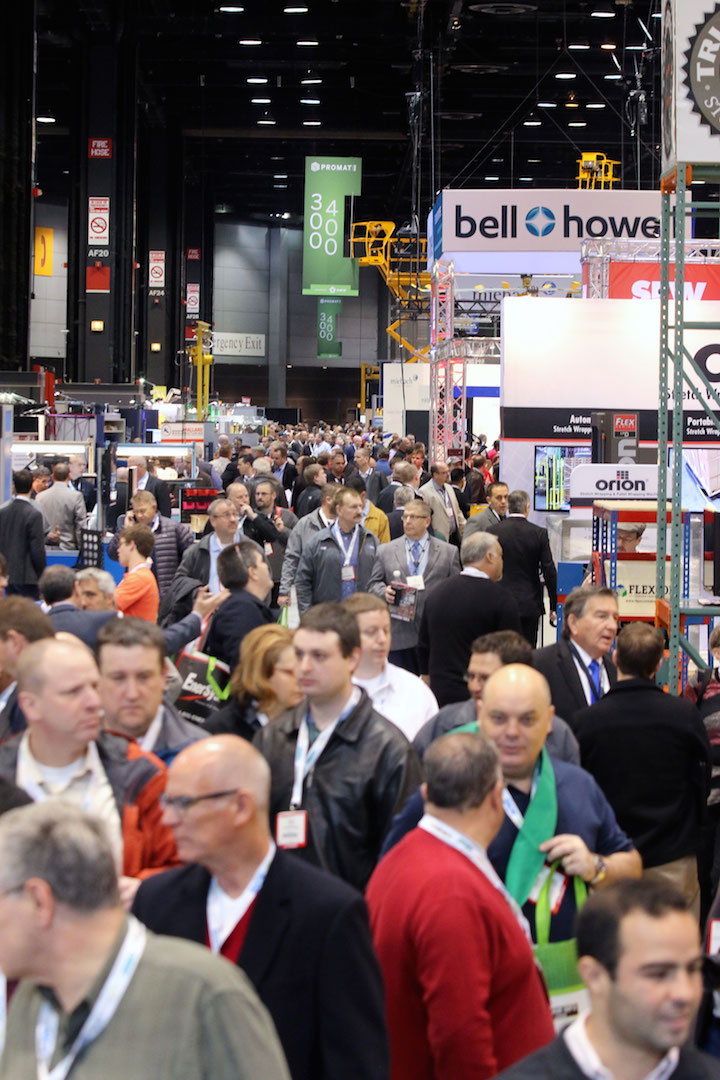Terex Top Tech Tips of 2024
Terex Utilities regularly distributes Tech Tips, which provide detailed information focused on accomplishing a single repair or replacement, with step-by-step instructions, graphics, and videos. In 2024, seven new Tech Tips were released and added to the list of more than 200 topics.
“Tech Tips provide comprehensive tools to help technicians troubleshoot equipment and ultimately makes their jobs easier,” said Jason Julius, Technical Support and Training.
Terex has published Tech Tips since 2012. In 2024, customers downloaded Tech Tips nearly 15,800 times.
“Terex Tech Tips are continuously updated and expanded, so we recommend checking back often to see what’s been updated,” Julius said.
“Topics cover a wide range of content, with some specific to Terex Utilities models and others are more general in nature.”
In 2024, all but one of the seven Tech Tips covered specific Terex models. Three of the seven provided tips on operating, transporting, and maintaining the Z-45 Substation Utility Boom (Tech Tips 206, 207 and 209). Three explained how to read the load chart on specific aerial devices (Tech Tips 218 – 220), and the seventh, Tech Tip 226, illustrated how to access a digital manual using the provided QR code on models produced on or after September 1, 2024.

In 2024, seven new Tech Tips were released and added to the list of more than 200 topics.
The following Tech Tips, listed in order, were the most viewed in 2024, with nearly 2,000 total downloads:
- Tech Tip #02 – Adjusting System Relief Pressure
- Tech Tip #10 – Setting Boom Hydraulic Overload Protection (HOP)
- Tech Tip #08 – Adjusting the Pressure Reducing Valve
- Tech Tip #30 – Checking Pressures on the TM Series
- Tech Tip #37 – Setting Relief and Hydraulic Overload Protection (HOP) Pressures on Units With X-Boost
These and other technical support documents are available online on the Support tab at www.terex.com/utilities, or users can sign up to receive email notifications at https://www.terex.com/utilities/en/links/preferences.
Users can also request the creation of a tech tip by emailing [email protected].